First I have a card I made, based on a sketch by Tanya Leigh. I used Kaisercraft's English Rose collection. I love that the reverse of the barcode strip is decorated...very sweet. I used Kaiser's new Paper Blooms and Sullivan's mini roses on it too.
My layout was made using Graphic 45 "Once Upon A Springtime" paper. These papers are seriously gorgeous with lots of flowers and fairies. And the paper is a really, good quality, fantastic for layering and fussy cutting.
I used Tim Holtz filmstrip, lots of lovely flowers, and Graphic 45 diecut tags and frames. I added a little extra glitz with some Stickles.
I love making my own flowers so will be posting a few tutorials over the next few weeks. As they say....Stay tuned!
1. As a strong glue! It's fantastic for glueing buttons, shells, plastics, acrylic, and metal. I use it on acrylic albums because I want it to last, and I know it will hold.
2. As a glaze on chipboard or other embellishments to give it a glossy look.
It was hard to capture this, but the doodled flowers, & yellow icing are glossy. I also highlighted every second line on the wrapper of the cupcake.
3. To create "dew" on your flowers, add a few little droplets on the petals
4. It's brilliant for attaching glitter or Diamond Dust to your projects. Simply put Dimensional Magic where you want the glitter & sprinkle the glitter on. (N.B. It works great if you dip flowers into the Diamond Dust, gives a nice and chunky look.)
5. To highlight a pattern on paper. It has a pointed tip which allows very precise application of this product.
The dark part of the bracket was covered in Dimensional Magic, and provides a nice contrast to the flat background.
I highlighted "Sisters"on the title, and parts of the patterned paper.
I've used Dimensional Magic on the guitar, faux photo corners, and title .
6. To create texture on acrylic albums. Create your own swirls, grid patterns, etc.
7. To attach small items such as beads, microbeads, & Flowersoft.
8. It can be used in the same manner as Glossy Accents (which is used by Tim Holtz in many of his videos, & books)
9. Creates a cool 3-D effect when you mix glitter into it on your chipboard. I use a pinhead or toothpick.
10. You can make jewellery by using it in the same manner as resin.
11. Use it to create a resist, allow to dry. Distress Ink or Glimmer Mist over your paper, then buff off the excess. (I will do a quick tutorial on this in my DT post next week.)
Tips for use
Do not shake the bottle. This will create bubbles (use a pin to pop them while still wet)
Use a needle or pin to unclog the nozzle.
It is a little cloudy when wet, but dries clear.
Turn bottle at angle and squeeze gently to release liquid.
Use the pointed tip for easy and even application.
Outline your work, then fill in.
Allow to dry for 24 hours before handling (It will dry alot faster in the Queensland summers)
Keep out of extreme temperatures or humidity while drying to prevent cracking.
Please let me know if you found this helpful.
Happy Scrapping!
Tina
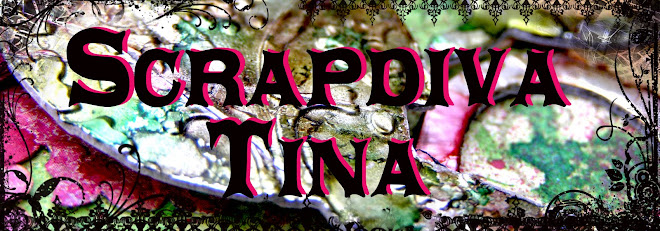


















Beautiful pages! You do some awesome details.
ReplyDeleteI am in awe of your detail... such lovely work and useful tips!
ReplyDeleteI popped over from BC to see your blog. It's beautiful as is your work
ReplyDeleteLove Dawn xx
so beautiful...and wonderful notes to inspire your readers!
ReplyDeleteTFS!
Oh this is beautiful! I love all the details you added - simply amazing
ReplyDeleteThanks for sharing all these great ideas! I have never heard of this product before.
ReplyDeleteTina, thanks so much for stopping by my blog and leaving a sweet note for me. I am not much of a scrapper...your work is amazing. So many details and I love the vintage style. I am sure you have many memories beautifully archived in some gorgeous albums!
ReplyDeleteEverything is so pretty!
ReplyDeleteLove all the information you give out in a single post! Beautiful work and masterful fussy cutting!
ReplyDeleteWow Tina, I love all the fabby details in your scrapbook layouts. Such beautiful papers and elements. Great job.
ReplyDeleteI love that you make your own flowers! They are amazing!
ReplyDeleteOnce again, beautiful work. I love the flower on the card. I want to learn how to make those. I know it's just a matter of time and finding a tutorial online. I'll get around to it some day soon!!
ReplyDeleteHi Tina, thanks for stopping by my blog. I just realized I know you from scrapping outback, I haven't been around there too much lately though, been so busy with life. I'm reAlly enjoying the course, have learnt so much already.
ReplyDeleteAwesome tip! Your pages are beautiful and the details are just incredible. Keep up the good work Tina!
ReplyDeleteGreat info. Thanks for sharing. New follower.
ReplyDeleteLove you blog.
Jani
papercompulsions.blogspot.com
gorgeous works as always! Your details are amazing!
ReplyDeleteSo much detail in these- I truly love your scrapbook layout 'Imagine'
ReplyDeleteLOVE, LOVE, LOVE your work!! The scroll on the 'Imagine' LO - beautiful! I just love that line by Graphic 45. I'm having a ton of fun creating with it!! Thanks for stopping by my blog and leaving a lovely comment. I appreciate it. Your work is inspiring! Smooches, Amy
ReplyDeletewww.smoochesstampin.blogspot.com